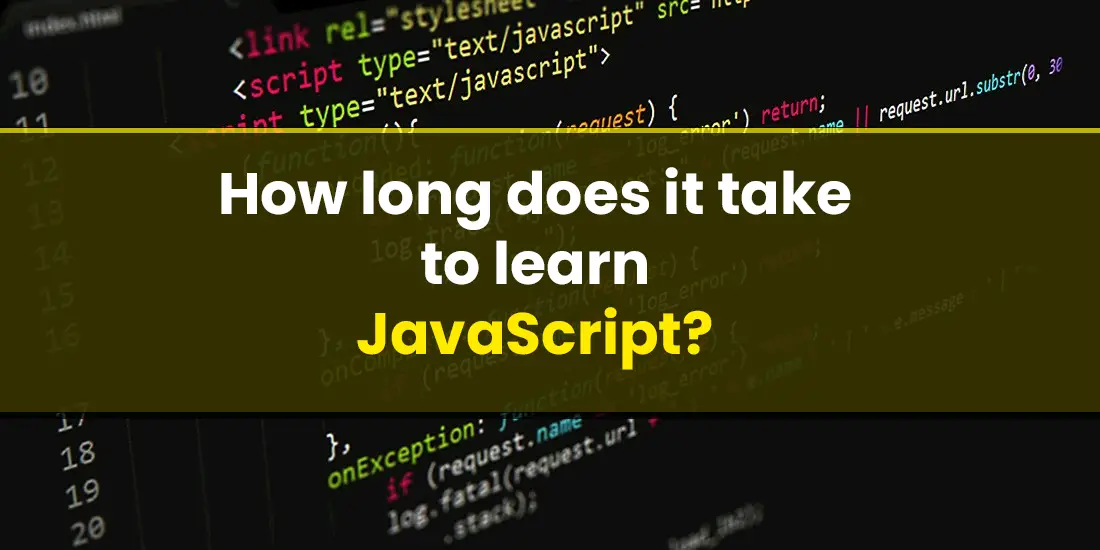How long does it take to learn JavaScript for beginners and the time required to get a job? It will take you approximately six to nine months for you to learn JavaScript and master it syntax and fundamentals such as object, closure, promises and callbacks. But if you already know a different programming language like python it won’t take you that long.
When it comes to web development, you can’t do much without JavaScript. It a very popular scripting language that you should definitely learn if you want to become a front-end or back-end web developer. If you don’t have any experience in coding at all, you can still learn it because it’s not the hardest thing in the world.
In this guide, I will give you some tips on how you can learn JavaScript yourself from scratch. I will also give you some tech interview tips to help you get your first dev job. It sounds amazing right?
Why are most people so concern about the time required for learning JS from Scratch? I did a little research about this and found out that most beginners think coding is so difficult and it’s only for genius. They think if they are to learn something that people of 150+ IQ level knew, then it will surely take them a very long time. But it’s that really the case?
The short answer is no, programming is for everyone. There is nothing like genius my friend, if someone seems to be genius to you; it simply means such person has learned more than you do.
All that I want to tell you is that you can learn JavaScript and anything you set up your mind to master it to the fullest.
The right time for you to learn it is now, why because mobile apps and websites are empowering the growth of many businesses. Therefore, becoming someone who can develop apps for different companies will open so many doors that will improve your standard of living and increase in your finance.
The average front-end developers in U.S makes $500+ per month. And do you know the fun part? Most of these developers are teens between the ages of 13 and 20 who work in the comfort of their homes. How much do you think these guys will make when they get to 30?
A lot of money, right? Yes, that’s why I also want you to learn JavaScript and start building web apps and earn 3* what they are making. So let start from the basics…
What Is JavaScript?
Table of Contents
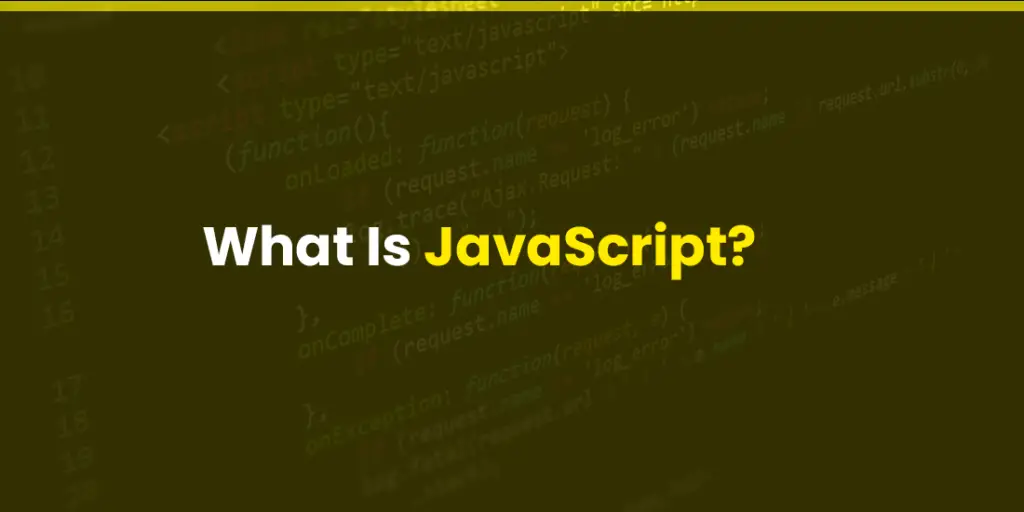
JavaScript is an interpreted scripting language for making web pages interactive. It’s not a high-level programming language like Java and C++ which is compiled before execution. It only runs in the browser and it’s interpreted directly by the browser without any compilation needed. The reason is that almost all browsers have an engine that understand JS codes.
You can use JavaScript to program the web page to do amazing things like:
- Making the page interactive – For example, showing a popup alert when a button is clicked.
- Animation – You can use CSS and the JavaScript timeout function to create amazing 2d and 3d animation for web pages. You will surely need to learn canvas if you want to have full control of your JS animations.
- Multimedia features – JavaScript has many multimedia API that allows you to use medias in your web apps. For example, you can program a website to play certain music when a user spends more than 3 minute on the site.
- Interactive Map – Almost all business has Google map in their website which either shows the business location to its customers or allows them to ship item from one location to the other.
- Offer scrolling effect – Have you ever come across a very nice responsive website that has both a fixed section and scrolling section? Well, it easy to achieve this with CSS alone but you can achieve more advance features if you choose to use JavaScript.
- Program website back-end – JavaScript was meant to be run in the browser only but currently things have changed. There is a framework called Node.JS which executes JavaScript codes on the server. It’s allows you to do almost anything you can do with a server-side language like PHP and Java. So, guess what? JavaScript is a full packaged language that is meant to be used to do anything when it comes to web development. So, if you log on to most job portals website, you will see so many job vacancies for full-stack JavaScript developers.
- Consume API – You can use JavaScript to make http request and consume some API that exist on another server. Most data’s are in json format and JS give you the opportunity to convert them into object and use it in your project. But what you should note is that you can’t use vanilla JS to develop your own API. To do so you need to use Node.JS because APIs are meant to be run on a server for client-side applications to make request to it.
There are many more things you can do with JavaScript. But if you get employed, the features listed above are the only thing you will be required to do.
How long does it take to learn JavaScript from scratch?
I can’t tell you exactly how long it will take you to learn JavaScript from scratch? Why because I don’t know how many hours, you’re going to put in everyday to master it. And I also don’t know if you already know some fundamentals in other programming languages like Java and C++.
But what I know is that if you’re going to put in 2 to 3 hours daily to learn it from scratch, it will take you six to nine months. But it all depends on you and how fast you’re able to understand things. Some people are very good at understanding coding concepts very fast which is not the same with everyone.
I have a brother who is currently working as software architecture. He didn’t have any idea of web development but he was very good at data science. He wanted to be able to create his own website so he decided to learn front-end development. He spent a year struggling with HTML, CSS and JQUERY.
He didn’t take the right path so he suffered a lot why? He jumped straight into learning jQuery without JavaScript, and this is something I do see most beginners doing. Every framework or library is built on top of a particular programming or scripting language. If you jump straight to learn the framework, you will be able to know how to use the framework. But you won’t understand the concept of what you may be doing.
So, what I suggest you do is to take your time and learn the necessary things about JS before you move on to any of its frameworks like React.js, Vue.js and Angular.js. Learning how to code isn’t a competition, it a slow process and if you don’t take your time to understand the fundamentals, you can’t do much with what you have learnt.
And as you know when it comes to web development, JavaScript is a king. So, if you put in the time to learn it really well, you will be able to develop more complex web apps that will improve the life of others. It will also help you to secure a high paying job that will allow you to work from the comfort of your home.
Focus on understanding the language and it syntax. Learn how JavaScript execute code and how the browser engine interprets scripts. Click on some code snippet to understand what’s other methods and properties does whiles coding. Once you are good with that you will begin to think like a programmer and it will help you to become a better developer.
Am not saying you have to know everything about JavaScript to start building apps. No, you can’t know everything but you should push yourself to learn what your project requires.
Here is another question most beginners ask…
How long does it take to learn JavaScript to Get a Job if I already know HTML and CSS?
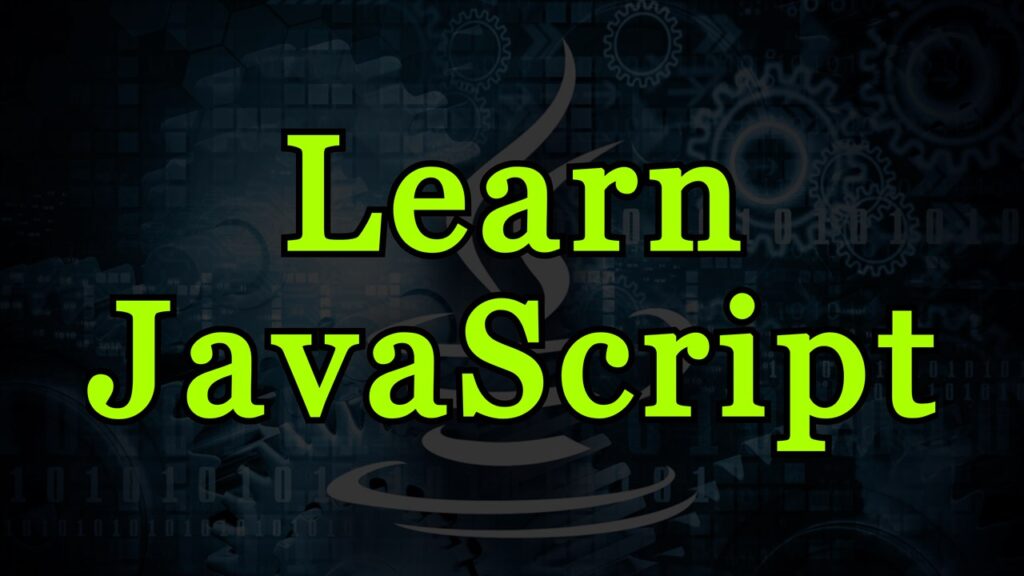
How long to learn javascript to get a job ? Before I say anything about this let me make this clear to you. You can’t learn programming fully 100% because there is a lot of code behind a single logic. And I know what you are about to say “It’s not how many lines of code in there but the concept behind it.” Well said, to give you a tip, try and log on to Mozilla developers network and have a look at the JavaScript documentation and comment your thought below. If you will be able to master every single JS API, I will be glade to learn from you.
If someone says, it took him or her a month to learn JavaScript, it doesn’t mean he or she did learn it 100%. He just spent a month learning 3% of JavaScript, some concept that got his project going is what he mastered.
Most beginners take some markup languages like HTML for granted. You will sometimes hear them in dev communities saying “I learnt HTML in just 2 days because it so easy” No it’s not easy, just that it has simple syntax which a 3 year old kid could understand. If you try to learn HTML5 to much detail, you will realize that it not that easy.
CSS is another, it’s so easy they says, because they have learn 30% of its properties that get their project going. There is a lot to be learnt on every single programming language. Choose one and learn everything about it, trust me it can take you a whole life.
Note that am not trying to scare you that coding is too difficult. Am rather helping you to understand that there is a lot to be learned in all programming languages. So don’t try to learning everything about a particular language before you move on to the other. For example, you may make up your mind to learn every single API about HTML5 before you move on to CSS and JavaScript. You will never start with JS my friend, you can’t master everything in HTML.
What we all do is that, we learn the fundamental’s that help us to understand the concept behind a particular scripting language. Once we know how it works, we can use it whatever way we want, but remember that doesn’t mean we have learnt everything. This is the hack all developers and computer science schools follow.
For example, if you are a car mechanic, does it mean you know everything about cars so you can make one yourself? No, it’s simply means you know how cars work and so if there is a fault, you can detect it and get it going.
Check also, how to run JavaScript file in the terminal or command-line?
So how long does it take to learn JavaScript to get a job if I already know HTML and CSS?
If you already know HTML and CSS it can take you three to five month to master JavaScript to get a job. But remember it all depends on what you choose to learn, if your choice is to be a back-end JS developer. Then you don’t have to waste time on learning things like the Dom and events, just focus on NODE.JS. And likewise forget about node.js if you want to be a front-end JS developer.
To get a job quickly, don’t try to learn every aspect of JavaScript. Choose one, either front-end or back-end development and once you have gotten a job, you can choose to learn the other aspect to become a full-stack JavaScript developer.
There is no limit to how much you can learn, but you don’t have to let that fool you. Focus on what will get you hired, and then do more learning later.
How to Learn JavaScript for Beginners?
Beginners can easily learn JavaScript and any other programming language by daily practice. There are so many online resources for learning it on codecademy, JavaScript tutorials and there are many more on YouTube too. But I suggest that if you want to learnt it well, invest something in yourself and enroll in a local tech school or an online course.
The reason is that when you pay for something you will always have a sense of urge in you for getting something good in return. Also having an instructor will give you the opportunity to ask question and get real time result. You will also meet co-minded friends whom you can learn so many tech skills from. So, taking a JavaScript course in a local community school is really the best way to learn it if you have the money to invest in yourself.
You can also learn it from a friend or a sibling who is very good at coding. He or she will help you to learn the basics of JavaScript like variables, keywords, operators, expression, object, comment, functions, class, identifiers and primitives.
It’s not that difficult to learn these basics yourself, but it really beneficially to have someone explain it to you if you have no coding experience. So, if you really want to learn coding by beginning with it then let me show you…
How to Teach Yourself JavaScript?
You can teach yourself JavaScript and start building dynamic websites with highly responsive interfaces that will improve user’s interactions. Getting started is the hardest part but with daily small consistency effort and determination, you can master it in a short time. It’s not the hardest thing in coding, JS is even considered one of the easiest scripting language for beginners to get started with.
Let me go straight to the point and show you how you can learn it yourself from scratch. You might not be required to apply all the tips am going to show you, but you should at least implement two or three of it because they’re the best ways to learn JavaScript from scratch.
7 Best Ways to Learn JavaScript Fast
1. Learn JavaScript Through Online Tutorials
You can learn all that you need to get started with JavaScript through online tutorials. The internet is full of ideas and resources to keep you on tract of your field. Although most online JS tutorials won’t teach you everything, but it worth working through it to learn how others uses it to build their project.
Programming is not about writing code all the time, your goal is to understand the concept behind it and see how you can use it to develop some project. Whether text or video, it doesn’t matter which format is provided, you should practice along as you are learning. The good thing is that most online tutorials provide resources that you can download and use it for practice. The struggle only comes when you are facing some bugs and you can’t contact the instructor for help.
But that isn’t a big problem because there are so many online JavaScript communities you can post whatever bugs you might be facing and get help from others. Stack overflow has the largest community that you can use it to get real time help from others. Although the answers may not come immediately as you want and you may also not get the perfect guide at the right time. But if you leave it there for a while, you will soon receive a notification of those providing answers to your question.
Online tutorials are one of the best ways to learn any programming language. But you need to be careful of whom you might be learning from because not all resources out there are worth learning. Remember this saying all the time “You don’t have to be afraid of an army of lions lead by a sheep. But be afraid of an army of sheep’s lead by a lion.” It simply means whomever you are going to learn from, if he is dumb about the language, you will also learn and do dumb things.
So be careful with online tutorials, others are dumping things over the internet that they themselves have no idea about. One way you can choose the best online tutorial is to check the comment or reviews under it. If you are going to learn it from YouTube for example, you will see a lot of comment under each video. By reading some of it you will be able to tell if the tutorial is worth learning.
To be completely safe, go for online paid tutorials or JavaScript course. Paid courses are the best and the instructors do their best to explain or boil things down to it fundamentals so that it can be easy to understand. Another benefit of it is that most online coding platforms like UDEMY and Coursera validate courses from their instructors before they put it on their platform for others to enroll. And this doesn’t work with free tutorials on YouTube and other platforms.
So, invest something in yourself if you have the money and go for the best option to learn it once and for all.
Check also, Java Vs JavaScript: Which Is Better?
Sometimes, you don’t have to setup an environment on your PC to run a piece of code to check if it really does what the instructor says. You can use browser IDE’S or online code editors like code-pen to execute some basics functions.
How to learn javascript fast if you know python or with coding projects?
2. Develop Many Projects with JavaScript
This approach isn’t supposed to be the first way to go about with any programming language. You should go with this method once you have gotten some basic understanding and how it communicates with the Dom elements.
Practicing is the best way to test yourself in every field. And programming is all about what apps or websites you have developed not what you know. That’s why most people saying “you don’t have to let your learning lead to knowledge but rather actions.”
Building projects will help you to improve in this language very fast than you might be expecting. Because in the process of developing the app, you will get stuck at something that will require you to research the JS documentation. This way of learning will help you to learn more things quickly than what you might be expecting.
When I was learning JavaScript, I didn’t jump straight into projects. As you know it already, am a very big fan of online tutorials. I learnt the fundamentals first and later read through online tutorials of a full JavaScript project without actually practicing it. The reason why I did that was because whiles reading through the codes, I came across other functions or API that I didn’t have any idea about. So, I put in the time to research about those, then after, I got myself a cup of coffee and developed the project myself.
Even though I did read through all the source code before tackling the project, it took me a week to complete it. And I did learn a lot after completing the project, I wouldn’t have known some of the functions and its implementation without it.
To improve your JavaScript skills fast, start by building mini project that will take you few days to complete, then tackle big ones.
3. Learn how to debug JavaScript errors
Errors are everywhere and as you progress in coding you will encounter a lot. Programming is all about solving problems, and what do you think about errors? They are problems and it the responsibility of every developer to figure out bugs and fix them.
In JavaScript, it easy to read error messages in the browser console. But to be able to read these messages you need to output certain values in the browser console yourself for debugging purpose. Learning how to fix errors yourself alone is one of the guaranteed ways to secure a job. Because most of the companies that you might be working for has their web apps already created. Sometimes they may encounter some problems and it may require your service.
This doesn’t mean you should try and fix every bug yourself even if you don’t have any idea about it. Most often you would have to just copy the error and search it online or get help from a senior developer. It could be that some of the problems that might take you a week to solve have been answered by someone already in some online coding communities.
Identifying bugs it’s the hardest part, but if you take my word for it you will improve much faster. There is nothing wrong with seeking help from others and beside, it the main reason why senior developers are there. For example, during my internship I was assigned a special senior developer who was helping me in my progress. The managers knew very well that am not that much experienced, so the main purpose of assigning a highly experienced developer to me was for me to seek help from him. So whatever error I encountered in my codes he was the one I consulted.
You might be a self-thought freelance developer working from home without any mentor or experienced instructor. Online coding communities are the best way to seek help from others, you just have to open up and let them know what problems you have.
4. Get used to reading the documentation
Programming is 70% reading documentation and 30% writing code. Do you know one big secret that makes most people very good at programming? They read documentations directly from the official source. You can master JavaScript easily by reading it documentation from Mozilla developer’s network.
This source is what most YouTube-rs learn and make tutorials out of it so being able to read and checking out some of the API’s available on the official source will save you time to skip other tutorials. Plus, you will also be learning from the right source, after all they’re the one behind it. They know how well this language is supposed to be used and the best approach for developers to implement it in their project.
Most products on the market come with a manual. In every framework or dev technology documentations are the manuals and reading through it will make you an expert in its usage. Although most of the documentations come with high technical words that make it difficult for beginners to understand. It’s isn’t really a big problem because you can Google every single word you may come across. Keep doing it over and over and those technical words will become part of your daily speech.
Sometimes you will not find tutorials for every project that you may be required to build. And the only thing you will be left out is to read guides from the official source. If there is some specific API you don’t understand, you can copy the link and post it into coding communities for help.
The main reasons why I want you to make it a habit to explore documentations are a lot. For example, if you get hired in any company by chance as a developer, there might be already existing apps developed by the past developers of the company. If any changes need to be done to the app, you have to read all the documentation of it to understand the architecture and the pattern being followed.
5. Learn JavaScript Books
Reading programming books and putting in the time to jot some point down is the best way to learn JavaScript. This is far beyond JS video tutorials because most tutorials cover only some points that the instructor knows. By choosing to learn through books, it will help you to get a whole idea of how some concept works.
Although is not everyone who is a fan of reading, but give it a try and see. You can explore different ways of learning and choose two or more of it that you think it’s perfect for you. Books are great for beginners who want to get into coding fast. There are so many JavaScript pdf books online you can download and learn. But before you jump straight to make a choice, at least research about the best book that is easy for beginners.
If you want some of the pdf resources that I have personally been using then I do recommend “Head First JavaScript.” This is a very nice book that explains the fundamentals of JavaScript with visual illustration. They haven’t used big words so it’s really easy to understand whatever point being explained in the book.
It has a free pdf resource online but I decided to put the amazon link of the author so that he can benefit when you make a purchase. If you think you can’t afford it you can make a research and you will find a pdf of it that you can download. But the difference is that these free resources don’t come with the current update the author may have made to the book.
We all know that the developers of JavaScript keep updating it almost every year. Therefore, some concepts in free online PDF resources are outdated and you might just waste your time learning it by heart. For example, Ajax was the main library that we were all using it for making HTTP request to the server. But now what have change? With the introduction of promises, fetch, async and callbacks it’s so easy to let your web apps communicate to the server for a real time data.
Check also, JavaScript vs python: which is better?
So grabbing a PDF online that encourages you to learn Ajax for making HTTP request will not help you to make use of latest JS API. So always invest something in yourself and go for a book that teaches latest technologies. If not then I suggest that whatever new JavaScript concept you choose to learn, make a little research about it to see it current implementation.
6. Coding Boot-camps
For me personally, am not that big fan of coding Boot-camps. It’s not that I hate it I just haven’t taken part in one because I do prefer learning through books and the official documentation. But it’s not everyone that prefers to learn things by their own, some are very good at understanding things if others explain it to them.
If you are like that and the self-taught approach isn’t your choice then consider learning JavaScript through coding boot camps. You will have the opportunity to get a certificate upon completion that you can use it to apply for jobs. Plus, you will get a guidance, support and also be able to ask questions and get real time answer during the Boot-camp.
Taking a full computer science program in the university will take you almost 4 years to complete. But coding Boot-camps doesn’t take that long, it runs between days, weeks and months depending on the schedule of the program. You can be working 9 – 5 and still take part in these programs as most of it is done on part-time basis.
It helps you to learn JavaScript fast so that you can focus on other things in your life than getting bored with endless YouTube tutorials. Whiles others might prefer online coding boot camps, if am to make a choice then I would rather choose local tech community schools that offers Boot-camp programs. The reason is that the online approach doesn’t give you much opportunity to ask questions, sometimes the program has already been recorded and they just have to play it to you when the time is due.
But by choosing a local community school, you will have the opportunity to ask a question and have the instructor explains before he or she moves ahead to explain other concepts. Also, if your goal is not to work online as a freelancer but rather a local company. Then don’t choose any online boot camp from any source that is not that much popular. I know getting a Dev job isn’t that much about certification. But sometimes it does count a lot, some freelance developers with no BSc degree are very smart than those with degree. But because of certification, they can’t secure a higher position at the job.
So, I do recommend that if you are really going to learn JavaScript through online Boot-camps. Choose a good source that will offer you a certificate that can help you to acquire a job easily after completion. Well, I don’t know the best source and am definitely not a magician so how will I know? Have you ever heard the term that says “questions are answers?” Whatever you don’t know, ask others and they will help you to get the answer you need. Be careful thought about whom you might take advice from, not all online guides are worth applying.
Imagine you want to learn something about buildings, whom do you think are the right persons to ask? It’s surly masons and construction engineers not graphic designers. So, to know the best coding boot camps, ask it in coding communities and whatever answer you will get, do a little research about it yourself.
But if you already know the best source, then you can please share with us in the comment box below.
We are finally getting to what I have been waiting to share with you. And you will surely ask me how long does it take to learn JavaScript?
7. Teach Others Whiles Learning to Code JavaScript
This might sound very weird but trust me on this saying “If you can’t explain it to 5-year-old kid, then you probably don’t understand.” This is the best way to learn how to code, you can create a YouTube channel or a blog and write about whatever you have been learning. Teaching others what you already know will help you to remember and explain things in the way that you understand it. And it will also help you to go back and re-learn some logic that you seem not to be able to explain it to others.
Blogging or having your own YouTube Channel about your career has so many benefits. You can earn a lot of money out of it that will help to cover some of your bills. I stared this coding tutorials blog two years ago by the time of writing this article. And it has helped me a lot to cover some of my financial challenges. There are other web developers who earns a full-time income blogging about JavaScript, PHP, CSS, HTML, NODE.JS and other programming languages.
Having your own tech blog can also help you to secure a higher position in your current job. This reminds me of one story a developer friend shared with me some years ago. He didn’t have a computer science degree, nor did he have an online certificate in software engineering. By consistent making of coding tutorials on his YouTube channel, he contacted by someone who offered him a project.
He did the project and did the deployment successfully without charging a penny. He did it for free because the domain and the hosting was already setup and the only thing that was left was the web App. I asked him why haven’t you heard that if you’re good at something never does it for free? And he replied “I was sowing a money seed that it fruit could be reap forever.”
I was very amazed but that wasn’t the best part. He continued telling me that because he did a great job on the project, the person was so impressed. And later he came back with another project which let him employed me as a full-time developer for his company.
His story sounds so amazing right?
Yes, those are all some of the good things that you can enjoy for teaching others what you already know.
Below comes the secrete I have been waiting to reveal to you…
Can I learn JavaScript in a month?
The short answer is yes you can and no you cannot learn JavaScript in a month? Why am I not being specific on the question? The reason is that it actually depends on and how much time you want to put in daily to master it. It also depends on your previous experience in other programming languages.
Because we don’t have the same IQ level, some are good at understanding logics much faster than others. And it truly proves that the time that will take a person with higher IQ to learn something new won’t be the same with one with low IQ.
But what I truly know for sure is that you can’t learn and understand everything about JavaScript in a month. It has a lot of API’S and each of It has other sub API’S that’s very confusing even when someone explains it to you. And how much more learning it by yourself? And besides, it wasn’t developed by one-person, other developers had contributed much into it.

So, it doesn’t make sense for one to say he can learn everything about it in a month. But you can learn what will get your project done in a week depending on the project requirement. And knowing 2% of it API’S doesn’t mean you know everything.
The main thing about programming that most people confuse themselves with perfection and experience. But that’s not what really count, it all about problem solving and concept of the tools to solve problems. It doesn’t matter if you know everything about Java, C++, C#, PYTHON and C language and you haven’t done anything with the knowledge you have. This is not only in programming but in every field too, it doesn’t matter how many resources you have it you don’t know how to use anyone of it, it useless.
So, what are you trying to tell me?
All that I want you to know is to stop waiting to learn a specific language 100% before getting started building projects. If you log on to most online job portals, you will see 3+ years of experience requirement in all programming jobs. But do these people really want to know the number of experiences you have before handing you a job? No, they just want to know what you have been working on based on the years of experience you have. (It’s a tip to apply to jobs even if you don’t meet the required years of experience.
No manager will hire you if you have been learning how to code for 10 years without a single project. But you can get hired within 6 months if you’re able to develop some project and showcase it to potential recruiters.
As I always says, I want the best for you and I want you to avoid all the mistakes that me myself and other developers have been doing. So, start with the fundamentals of what language or framework you want to learn, and then pick some project to work on. You will be able to figure and learn more things as you progress and don’t wait to be perfect.
Check also, JavaScript vs JQuery difference.
So the bottom line about the above question is that, you can’t learn JavaScript in a month, but you can learn what will get your project done in even a week.
Learning JavaScript Online
You can learn JavaScript online through blog post or by taking part in coding contest. There are other popular platforms that give you access to free IDE’S that you can use to practice along what you might be learning. W3school has a very nice JS editor along with examples and guideline on how to solve some basic programs. It the best source to learn the basic concept of most programming languages. The problem with them is that they don’t explain things into much detail, so you would have to research more on whatever point they will introduce.
Self-thought developers are life-end learners and it includes almost all developers. But yet, they all depend on online resources when they encounter some bugs. So don’t be shy of Googling things to get yourself out of the box.
Even if you choose to learn by taking having someone teach you from the house. They will still be certain things you might need to research online and get a clear understanding of how exactly it works. It’s the main reason why you will find coding communities in almost all social media platforms.
The only down side of learning something though online by yourself is that is too boring. If you don’t discipline yourself, whenever you encounter a little challenge, you will quite easily. It common and we have all been facing it so if you’re experiencing it, you are not alone. So let me help you with some great resources that will help you to learn it much faster…
Online Resources to Learn JavaScript
This is a free 20 hours course that will teach you introduction to programming in JavaScript. They will use JS to teach you all the fundamentals of computer programming so that it will be easy for you to learn other languages yourself. Because almost all languages follow the same logic but syntax difference and what do I mean by that?
Well, if you want to perform a “while loop” in JavaScript, it’s the same concept that you are going to apply in doing the same thing in Java or python. And this course makes it so easy to understand most of the logic and tech design patterns. Almost 1,686,370 people has already taken this course and the number tells you why most people are interested in it.
There is no prerequisite or requirement needed, all you need is the time to getter yourself together and put in the time to learn. It’s divided into two part, free and pro plan with each having its own syllabus. After completion of the free plan, you can invest something in yourself and take the pro plan which covers important concept you surely need to learn to get hired.
You will be rewarded with a certificate if you complete the entire course.
But remember, the certificate doesn’t just come like that, you have to complete are the required Test. Through the Test they will be able to access and score you based on your performance. Most beginners hate taking exercises but remember it for your own good. And all the questions provided in the Test are all based on what’s being thought in the course.
In all you will learn functions, loops, data structures, variables, object, promises, closure, callbacks and many more.
You remember I told you right from the beginning that one of the best ways to learn any language is from the official source, right? These guys are the genius behind JavaScript and if there is some concept that needs to be explained, nobody does it better than them. By choosing to learn from this source, you will have the opportunity to get the whole logic behind a particular API.
Nothing is much sweeter than understanding something to it fundamentals and be able to implements it the right way. And this is a big trap that web developers are being blind of it. They sometimes write code’s they themselves don’t understand based on how it was used when he or she was learning. This is a trap, and if there are some codes you don’t understand, how will you provide solution to bugs you have no idea about?
That’s why it very important to try your best and learn most things from the official documentation. MDN JavaScript is the main source we all run into if a new API is being introduced. So guest what, all tech YouTubers and bloggers rely on them for better explanation of things. Its will be nice for you to explore most of the APIs there. Then if there is something you didn’t understood while reading the documentation, you can go ahead and learn from YouTubers and bloggers.
Check also, Laravel passport API authentication.
The only problem with these tech content creators is that they only explain things based on how they understand it. For example, if I only know how to make an http get request with the “fetch” method, that’s the only thing will write about. I will not cover how to make post request and how to pass data to the server because I don’t understand those.
And what do you think will happen if someone decides to learn from me only without any other source? He or she will only learn those things that me myself knows. He might be thinking am being so helpful to him but in reality I will only teach him 2% of the things he needs to know.
So, all that I want you to know is that programming is a dead-end career and you will be learning always. But it better to learn something once and for all than to be learning the same thing over and over again. That’s why I have recommend MDN to you so that you can learn the essential things that will get you hired.
3 JavaScript Coding Boot-camps to Get You Hire
What Is a Coding Boot-camp?
A coding Bootcamp is a short academically course that instructors impact job-ready skills to learners within a few weeks or months. So, for example, someone may decide to enroll in a computer science Bootcamp program of 3-6 month duration that will take regular college students 4 years to complete.
It’s really beneficially for those who don’t have money to enroll in a college because the fees for these programs aren’t too high. And one other thing I like about it is that they choose to make everything practical. So you will have the opportunity to see and learn how you can apply what you will be thought in real life.
Before I show you the best coding Boot-camp, permit me to answer this important question. Do employers accept or hire coding Boot-camps graduates? The short answer is yes, popular tech companies such as Microsoft, Facebook Apple and Google have developers who are with no CS degree. Coding is about having the head to get the work done, is not mainly about your certificate.
So let get to the best things I have been waiting to show you. Top JS Boot-camps courses that is worth more than boring YouTube tutorials…
Udacity is one of the popular platforms for learning tech skills, they have Nano-degree programs which include part-time and full-time course for a duration of 3-6 month for all students across the world. They have complete course for flutter, Node.JS, Android, Java, PHP, Laravel, JavaScript and many more.
All their programs comes with a practical lessons that will sharpen your skills. And not only that, they provide resources for all lessons so that students can practice it on their own. Learning from this source is really beneficial because they teach everything from the glance of from a beginner to an advance level.
This is part-time, full-time online course that you can choose and specify the exact time that will be favorable to you. Unlike most platforms where they have fixed time for each course, this is made flexible for you to decide. Plus the fees for the course is very less compared to most platforms, and they have course not only for JS but almost all web-development skills. Although they don’t provide materials for their programs sessions but what they do best is the provision of course syllabus.
This is a very popular coding tutorials website that has been existence for more than 15 years. They have a very good list of software engineering online Boot-camp programs at affordable price. Most of these programs will teach you JavaScript from scratch and get you hired in a short time. Either you want a part-time or full-time course, you can get one from this platform.
Check also, how to make money on the dark web or darknet?
Plus their rate is very affordable compared to other coding tutorial platforms. Web development is a very great skill that is highly in demand now because every business is trying to expand it scalability to reach more customers with the use of the internet. And this is a great opportunity for you to learn JavaScript fast and start building great apps for these business owners. And that is the exact reason why am recommending this great platform to you so that you can take advantage of the opportunities knocking on your door quick.
How many hours a day should I study JavaScript?
You can learn JavaScript 2 hours each day. This will help you to keep it slow if you are new to programming instead of taking the quick step to get yourself bored. Coding can be boring sometimes especially when your code isn’t doing what you want. And the key is not about how fast you learn a particular language, it all about understanding the concept of a particular language.
And the main reason why I also recommend that you take it slow is because of consistency. Learning to code is different from learning physics and biology. With coding, you have to practice and see the outcome of the concept you said you have understood. This does happen to all senior developers most of the time. Sometimes you may read through some documentation and think you have understood it fully. If you trust your brain and don’t practice, you will get stuck someday when you decide to implement the same concept in a project.
Taking it slow will also help you to be balance with your daily task. If you are someone who is working for a company and taking care of kids, you can’t say you’re going to put in 5 to 6 hours each day to learn JavaScript. No, you will need more time for your kids and the company.
So don’t take it as a competition and take it slow. You may hear others in most coding platforms claiming they study coding 10+ hours each day. Well, even if this is true, remember that their condition might be different from yours. So don’t compare yourself to others and look at your daily task and decide for yourself the number of hours that might be good for you.
But if you already know other programming languages, then you don’t actually need to waist much time on learning JavaScript. The concept is the same in other programming languages just syntax difference. You can learn it within a week if you’re really good in other computer programming languages.
This is just little tips for you but you can take it further by seeking advice from other developers you know. If you don’t know any then take advantage of online coding communities and have others explain to you their routine for learning how to code.
So all that am saying on this question of “how many hours should I study JavaScript?” Is that…
Take it easy and look at your current circumstance and decide for yourself the number of hours you can put in each day for it so that you can focus on other aspect of your life too.
Is JavaScript easy to learn for beginners?
The short answer is yes, the basics of JavaScript are very easy to learn. However, If you have no previous experience in computer programming, it will be very difficult for you. And the reason is that it will introduce you to a tech concept that you have no idea about. This is one reason why I recommend that all beginners shouldn’t try to learn programming on their own. It will be best to enroll in a Bootcamp program or a webinar to have someone explain to you the fundamentals before you try to learn language by yourself.
Since you have no experience in programming, it will be very difficult for you to understand most of its concept. But once you do, you can learn any other language easily yourself with little help from online resources. Why am I saying that? Well, sometimes the libraries used in some concepts are highly abstracted and you don’t need to understand it fully, you only need to know how to use it.
If you really have the gut to master JavaScript and pursue a career in web development, then I suggest you get yourself a coding buddy. Since you’re a beginner, your buddy will help you not to repeat the same mistake he did when he was getting started. And also there is some great habit about senior developers that you can learn from your buddy so that the journey will be easy for you.
Learning JavaScript is not that difficult but the big problem lies in most of it frameworks such as Vue.js, React.js and Angular.js. These frameworks don’t stay the same, they change often and you need to learn all the best features about these frameworks to make you effective developer. That’s the difficult part and the moment you stop learning the best practices, you begin getting behind.
Check Also, Angular 10 tutorials for beginners.
Compared to other programming languages, JavaScript is easy to learn because it’s based on pure theoretical concepts. And it easy for nonprofessionals to grab it concept easily with tons of free available resources for learning.
Getting started with JavaScript basics
To start learning JavaScript, you don’t have to download it or set-up an environment on your system. All you need is a web browser like Mozilla Firefox or Google Chrome for debugging. It’s an interpreted scripting language so there is not compilation needed.
In this below guides, I will teach you the basics of JavaScript to get you started on making web pages interactive.
Basic JS syntax
Every programming language has its own syntax even though they depend on the same logic. JavaScript syntax is a set of rules developers follows to develop and construct web Applications. JavaScript is case sensitive meaning when you declare a variable of a capital letter, it will be different from its lower-case letter. For example, variable “A” will be different from variable “a”.
There are also some special reserved keywords such as const, let, var and function that you don’t need to use to name your variables or functions.
// How to create variables in JS:
var a;
let b;
// How to use variables:
a = 7;
b = 10;
let c = a + b;
JS Keywords
JavaScript keywords are special reserved words that perform specific task. Therefore, you should not use these words as your function or variable names. Why because doing so will cause the browser engine to interpret your variable or function names as what such keywords are meant for. And this will cause error in most cases, and sometimes you need to be very careful because if you used some reserved words, the browser debugger will not notify you of it. This can make you spend a whole day on your code not knowing where the bug is coming from.
The list of JS reserved words is many so I suggest you check this for the whole keywords. But below are few of those that should be on your fingertips.
List of JavaScript reserved words:
- const
- let
- break
- catch
- try
- throws
- var
- do
- final
- eval
- continue
- if
- with
- while
- typeof
You need to be aware that some of these keywords have been removed from ECMAScript 5/6 standard. But it doesn’t mean you should use it, although using some of the removed keywords will work in some browsers. But for you to be complete safe and main your app for a very long time, avoid using these keywords because it will not be supported in all browsers.
Statements and functions
A variable name is an expression that evaluates to the value assigned to it. When you create a function, you will have to write all your logic in the function block. Now, all the lines of code in the block are termed as statement and they are called expressions if they are evaluated to a value.
what is a statement?
Statement is single line or block of codes that do not evaluate to a value. All conditionals and iterators in any computer programming language is a statement. Below is an example of codes that explains what statement are…
// `if` statement
if (age !== 42) { age = 42 }
// `for` is a statement
for (;;) { console.log('Hello, how long does it take to learn JavaScript?'); }
// Declaring a variable is a statement
let age = 42
What is an expression in JavaScript?
Expression is any line or block of code that evaluate to a value when printed in the browser or the console. What you should know is that every single line of code in any JavaScript file is a statement and not expression. You will see both simple and complex expression in other people’s source code if you work in team with others. Some of it can be broken down but mostly complex expressions are result of multiple simple expressions put together.
3 + 1 // 4
'Hello' + ' ' + 'World' // 'Hello World web developers'
{ age: 42 } // { age: 42 }
Object.assign({}, { age: 42 }) // { age: 42 }
age !== 42 ? 42 : age // 42
age = 42 // 42
What are functions in JavaScript programming?
In object-oriented programming language functions are called methods and procedures in other languages. Functions are group or block of code bundled or putted together to achieve a specific result that will or not return a value. The main purpose of a function is for code-re-usability.
For example, let say you want to performs addition of two numbers ten times in your application. What will you do? Instead of creating boilerplate code for this operation whenever required, you can create a single function and pass in different argument. This will make your life easier because if any changes, you just have to go through this single function and make the necessary changes.
// example of a function
function addition(num1, num2){
return num1 + num2;
}
- Variable values also called Variables.
Variables in programming are containers for storing data values in the application memory. Here is a quick example, if you’re going for a friend’s party in another city, you will surely need money for transportation. So, getting out of the house, you took $4 and put it in your pocket. Now, where is this money stored now? Inside your pocket, right? Yes, in programming you are the application and your pocket is the variable for storing data (money).
The var, let and const are the keywords used for declaring variables in JavaScript. And to assign a value to a variable, we use the assignment operator “=”. You can name variables anything but there are some naming conventions you need to follow. The list is long so I suggest you check this guide for all the rules you need to follow.
In below example, the variable “y” is firstly declared and on the second line, a value of 15 has been assigned to it.
let y;
y = 15;
// you can also declare a variable and assign a value to it at the same time.
let z = 20;
- Fixed values also called Literals.
The two most popular literal values you need are String and Numbers. A string is any text character such as “john doe” and “coding”. And numbers are any integer values written with or without decimals example, 3, 4.2 and 400.
// how to define String and Number values
let career = “web developer”;
let age = 55;
Operators and expressions are just the mathematical operators for performing arithmetic operation on operands. For example…
// 6 and 7 below are the operands and the plus symbol “+” is the operator.
let result = 6 + 7;
Objects, identifiers and primitives
There is a great saying that goes “if you know object, you know JavaScript.” This is because almost every JavaScript API is an object except these primitive datatype, string, Boolean, null, undefined, numbers and symbols. So all non-primitives values such as class constructor, function, object and array are not object. The difference is that primitives are already defined data-types that comes with JS whiles non-primitives are self-created.
Object are mainly used to represent real world things such as humans or other things that have properties and methods. All the actions that we human beings can take such as eating, bathing, sleeping and dancing are all methods. And all the characteristics that we possess such as height, complexion, and weight are the properties we have. This should give you an idea that object contains nothing except properties, methods and other object.
And you need to see JavaScript object as a list that contains the values, I just told you about. The syntax of object just looks like an array with slide difference, whiles arrays are listed in a square bracket, objects values are grouped in curry braces. You can access any property in an object with it index just as you would in array.
// examples of object in JavaScript
const myFirstObj = {
firstName: "Justice",
"age": 28
}
// you can also create object this way by using the “new” keyword
const newObj = new Object();
newObj.name = ‘Justice’;
newObj.location = ‘Silicon Valley’;
What are Identifiers?
An identifier is a sequence or group of characters in a source-code that identifies a function, object, variable, property and a class. In general, everything that helps you to notice something is an identifier. In real-world, when you see a friend you immediately remembers his name which represent his identity.
In other programming languages, identifiers may not be case-sensitive but it’s the opposite with JavaScript. All it identifiers are case-sensitive and they can start with any character except numbers and comma.
// example of identifiers
// “bookName below represent identifier of the variable that holds the value
const bookName = “head first”
Comments in JavaScript
Comments are very beneficial it helps other developers to get an idea of what a particular code does. Although you can read someone source code without comment and get an idea of what the code is meant for. But if the same code contains comments, it will be much easier to understand.
Comments are not interpreted by the browser engine and they are not compiled into object-code in other assembly languages. So, it gives you the opportunity to write some note that you will later refer it yourself.
There are two types of comment in JavaScript:
- Single-line comment
This is a comment that can’t exceed more than one line of code. And anything a after that line is considered to be statement or expression. Single-line comment comes after the double forward slash symbol.
// This line is an example of single-line comment
Var age =56; // and this is a variable declaration and assignment
- Multi-line comment
You will find multi-line comment in both React and Redux, vue.js and almost all other languages and frameworks for building dynamic websites and apps. To have others contribute to your project in your GitHub repository, you need to take advantage of multi-line comment and use it to explain important point in your code that needs to cover more than one line. We all know that object-codes are read by the computer CPU and this part of the PC doesn’t read comments. So ideally, comment is for you the programmer and other developers who will like to improve on your work in the future.
Multi-line comment is also known as block-comment and it’s written with an opening and closing symbol of /* your comment goes here */
Below is an example of block-comment in JavaScript and it almost the same in most languages.
/* This is a multi-line comment and let me tell you…
You don’t need to know how long it takes to learn JavaScript? You just have to show up each day to learn.
*/
Server-side vs. client-side JavaScript Difference
At first, client-side JavaScript was only used for making webpages interactive by linking it to an HTML file. Because once JS file is link with HTML file, you can access all the Dom elements and do something on them. And that’s was the only thing this scripting language was used for in the past. But things have changed, with the help of React Native you can even build mobile apps with it. And not only that you can create a server-side application with the help of the Node.js framework.
So, guest what, JavaScript is a full packed language that you can use it for almost anything including desktop apps.
Check also, How to validate an email address in JavaScript?
The difference between server-side and client-side JavaScript is that one runs in the browser whiles the other run on a server. All the examples that I have been showing you in this guide are client-side codes and you can run them on the server with Node.JS Server-side JS is mainly used for creating API’s that needs to be accessed by other applications. The key is that ones an API is built, you can use a website or mobile app to make a request to it, also know as client and server-side communication.
What Jobs Can You Get with JavaScript?
There are so many jobs you can get with JavaScript if only you learn it well. If you believe in yourself that you can build both complex features into any website, then the list of jobs you can get is endless.
List of jobs you can get as an experienced or full-stack JavaScript developer:
- Full-Stack Web Development
- Front-End Web Development
- WordPress Development
- Information Security Software Developers
- Woo Commerce Developer
Conclusion – How long did it take you to learn JavaScript?
I have shown you all the necessary tech hacks you need to master this language fast. You can use the same tips I have shown you to learn other languages that you need to acquire a job. The only thing that I want you to do is to take action now and do something with all that you have learnt in this guide. The lessons given in this guide are all expels of highly experience developers who started without any knowledge of programming.
Check also, how to make money while learning how to code?
So, no matter your age or circumstances you can still learn how to code and get a job.
If there is anything you want to add to this guide, please feel free to share it with use in the comment box. We will also be pleased if you take a minute to share this helpful guide to help others too know how long they can master JavaScript. The only thing you need to get started is how to run JavaScript file in the terminal or command-line.