Source code and object code are two different programming statements with one created by a computer programmer with a text editor like visual studio code and saved in a file. Object code is the output of a source code compiled into a machine code that contains a sequence of machine-readable instructions with Java or C compiler which is processed by a computer CPU.
If you are new to coding, it might sound very confusing to you but don’t worry I have got you covered. And remember you are not alone, most top developers who have 3+ years of experience in software engineering sometimes find it very difficult to understand the two. But it really easy to understand the difference with this simple hack am about to reveal to you.
Explaining source code and object code without showing you any practical examples is not the best way for you to understand the meaning of the two. So am going to hold your hand and take you as a beginner and explain it to you in an easy step-by-step approach with examples. It sounds great right? Let take it one by one…
What is Source Code?
Table of Contents
Source code contains statements that are written by a human known as a programmer which is either high-level or assembly code. It is written by developers in any scripting, compiled, intermediate language, or high-level language which also contains some lines of comments for a better understanding of the logic behind the code and for easy modification.
Source code mainly refers to a set of commands, instructions, and statements of a particular application written by a developer in programming languages such as Java, C, C++, Python, PHP, JavaScript, Go-language, or Dart. If you have no idea of coding or computer programming, this should give you a hint that web, desktop, and mobile application developers do nothing aside from writing codes.
I hope the above explanation of source code gives you a clear understanding of what it means? Well, here is also some simple points to comprehend the concept I want to show you.
Have you ever seen a text document that contains some strange code written in a programming language like Java, C++, or python? If yes, then all the codes in that file are written according to the syntax of one particular high-level or intermediate language and saved according to its extension. For example, a file that is saved with the extension of .java, .py and .CPP means It’s written in Java, Python, and C++ programming language respectively.
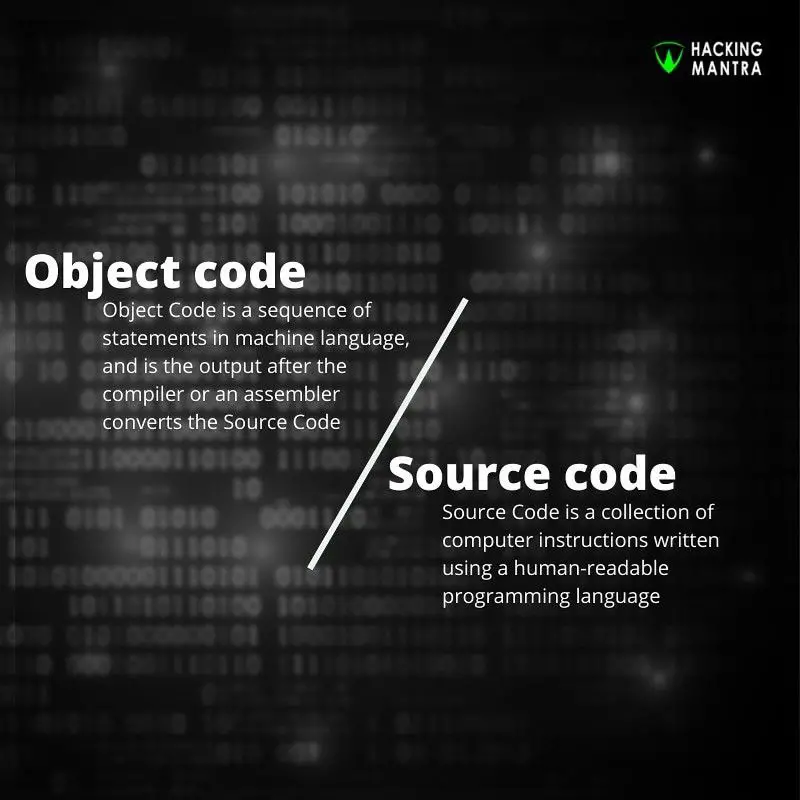
If you have gotten a concrete understanding…
There’s one big important concept you need to understand it very well. As I told you earlier on from the beginning, source codes are commands written in scripting languages that is well understood by us humans. But that’s not the same with computers, they have their own language known as machine language. So machines can’t directly understand the statements written in source code.
So source codes are of no use or they are useless to computers until they are compiled into machine-executable code. Now, the question is how can you compile a source code to machine code or executable code?
Well, every high-level programming language has its own compiler that makes it possible for programmers to convert their codes into a language that computers can understand. To name a few, Java has a compiler called “Java compiler” and C language has a compiler called “C compiler.”
The main purpose of compilers is to convert human-readable codes into object code or machine-executable code. I promised you earlier on that I will give you a practical example to make things easy for you to understand right? Well, here is an example to illustrate what am trying to show you.
Imagine you are from China and the only language you speak is Chinese. If you want to speak with a friend who speaks only French what will you do?
Will you speak directly to your friend without thinking about whether he or she understands what you are saying? You will surely not do that but rather you will use translation software or hire a translator that can translate Chinese to French and Visy versa. So ask yourself, why would you hire a translator? The reason is that you want to make sure there is effective communication between you the two so that you can understand each other.
Programmers and computers are also related to you and your friend. The language you speak represents the language developers use to write codes and the language of your friend represents the language of computers (known as machine language or object code). And the translator is the compiler.
This fundamental is well known to computer science student, however, self-thought web and software engineers sometimes finds it very confusing. But I hope I have helped you to understand it very clearly? If it is not clear to you let me know in the comment section below and I help you out.
Please pay very close attention to whatever am telling you if you want to go a long way with your programming skills. You will surely be asked to illustrate source code vs object code differences in most of your technical interviews. Speaking from an experience I was thought this first year in college. But do you know what happened? It never came in any of our exams until the final year to graduation and I was also asked the same question during the screening process of my internship.
So my friend I really want the best for you and I want you to understand this concept very well. So let me give you a simple example for you to understand this once and for all…
Source Code Examples
I want you to have a clear understanding of what source code. So what am going to do is to show you an example of dart and Java application source code. But I want you to note that in all applications based on the language developed with, there is a source code for all.
The source code of “hello world” application in java
public class HelloWorld {
public static void main(String[] args) {
// print “hello word” on the terminal
System.out.println("Hello Word");
}
}You can see from the above that all the code is inside a parent block called “public class HelloWorld” right?
Well, that’s the main entry class or the application. Then after, you will see the “main” method and a print method that outputs “hello world” on the console.
So what exactly are these lines of code doing?
It’s a source code of my million dollar computer application called “Hello world” which is in the file “helloword.java.”
So with regards to the filename of this application, “hello world” is the filename, and “.java” is the extension. And you should note that if this was to be written in other programming languages like c++ then the file extension would have been “.cpp”
Now what you should note is that the above code is garbage to computers. Why is it garbage? Just have a look at the code again and you will realize that everything is in plain English that follows Java synthase. But the question I want to ask you is do computers understand English and Java synthase?
The short answer is no.
So the above file is only readable to computer programmers but not machines.
Check also, Java Vs JavaScript Programming Language (Which Is Better?)
Example of dart application source-code
To prove to you that there is a source code for all applications developed in different languages, here is a dart program that prints the name of a book. Look at the below code clearly and you will notice that it is different from the Java program I showed you above.
For example, you can see that there is a class name in the above java file but there is none in the below dart file. Well, I know you are not here to learn about Java or dart but I want to point out that it is strictly recommended to group all your codes inside a class in Java. This is not the same with a dart, you can create a file without a class.
Just have a look…
void main(){
var bookName = "Head design parttern";
// print the above bookName
print(bookName);
}
//The Result Will Be: “Head design pattern.”This is nothing but a source code of a dart application that prints the name of a book. If I choose to write the same program in a different language, the synthase might look different but in the end, there will all serve the same purpose.
The key concept I want you to understand forever is that “The source code of every software or website developed in one particular language is different from the source code of the same software developed with a different programming language.”
Am very sure this explains the meaning of source code clearly to you right?
Source Code in Programming
The meaning of source code in programming can be very hard for you to understand especially if you are a non-tech guy or lady. I don’t want you to be left out because that’s exactly why you are here, to find the “explanation of source code and object code.”
Well, let me make things easy for you by giving you a basic example that makes it easy to understand even if you’re not a tech guru. Let say you have made it through to Harvard University and lectures have begun one early morning. You have your notebook and pen in front of you, ready to jot down whatever point your faculty will say.
The class has ended and you were able to take note of all that happened. Now, if I take your notebook and read through it I will also benefit from all that you were thought. So now tell me, in the context of programming, what is the written text in your notebook?
It is the source code of all that your faculty said.
Why is it a source code? It’s because if you give your note to someone to read it through, he or she will also grasp whatever your teacher said. Just as in programming, if you give the source code of a particular program to another guy to compile it and run it on his computer, he will get the output of the same program.
And also your notebook represents the IDE for developing computer applications. Hey, you said you were going to make things easy for me and now you’re talking about IDE? What is IDE? Well, the full meaning of it is an “integrated development environment” IDE is just a source code editor with built-in automation tools and debugger. In the case of the example I gave you above, it’s the pen you used to write all that your teacher thought you.
Notepad, Notepad++, Sublime Text, Atom, Eclipse, Netbeans, and almighty, visual studio code are all examples of IDE for developing computer applications. But you remember I said earlier on that all IDE’S comes with built-in automation tools and debugger right? Well, that’s a big lie. If you take Notepad to write Java code’s for example, trust me you can’t do much with it alone.
I hope this example makes things easy to understand? If you still don’t get the concept right, just let me know and I will do my best to help you.
Source Code vs Executable Code Difference
You have seen and downloaded much executable code on the internet and you are unaware of it. So what exactly is the difference between source code, object code, and executable code?
Well to give you a quick tip for easy understanding, just look at this flow:
Source code produces object code, object code produces executable code also called executable file. The reverse process is never possible so don’t even think of it, my friend. Maybe with the rise of Artificial Intelligence, it may be possible in the coming years, but who knows?
I know I have not shown you the meaning of the last two but don’t worry I will explain it in more detail. But I want you to focus more on executable code. When a programmer develops an application, he has to first compile the source code to object code or machine code. Then to make this application possible for distribution, he has to further compile the object code to executable code or file so that other people with no programming knowledge can run it on their computer.
For example, let say you just bought a new laptop with no media player app on it. You want to listen to your favorite music so you log on to the internet and downloaded the VLC media player. Now, what do you get? A downloadable file of the VLC media player right? Most people call this “setup file” but do you know it’s called executable file for tech guys?
Executable code or file is what an operating system like Windows, Linux, Android, or mac can run directly. It contains all the necessary information needed to set up an environment on the computer to make it possible for such software to run on the CPU. On the other hand, source code is the human-readable format that people can express it, read it, learn it, understand it, and for project managers to criticize it. That’s funny but project managers do that to ensure that developers always come up with good solutions to problems.
It’s good to know that not all class 9 source codes are compiled before it can be run by a particular operating system. Software’s developed in C++ and Java surely needs to be compiled first, but JavaScript and PHP application does not need any compilation, they are executed directly by interpreters.
Let talk about object and machine code before we tackle source code vs object code difference.
What is Object Code? – Definition of Module Code?
The meaning of Object code refers to the output of a source code after compilation. It contains a sequence of statements that I understood by computer CPU. It’s not meant to be read by humans but rather by machines or in general, we can say “operating systems.” object module is also the code produced by a compiler or assembler, it’s the same thing.
Object-code in simple terms refers to the language that the central processing unit (CPU) of a computer can understand after it has been converted by a compiler. An example of object code is ELF (Executable and Linking Format) don’t worry if you haven’t heard of this before, I will explain as we go ahead.
If you are a programmer or you’re getting ready for a computer science degree, then you surely need to understand deeply whatever am showing you here. Why because of it the fundamentals of coding and it’s also one part of computer science where companies prefer asking a question about doing recruitment process.
So here is the flow and what goes on exactly in the development process of software. The compiler converts the source-code into object code for it to become an executable problem but before then it has to link it to other modules what mainly known as libraries. This is a first-year concept that is thought in any object-oriented programming course.
Let me give you an example for a better understanding.
Check also, Laravel passport API authentication
Object Code Example
Let create a simple “hello world” application in java to help us know what object-code means.
public class HelloWorld{
public static void main(String[] args){
System.out.println("hello world");
}
}To compile the above java application, I need to type this command in my command prompt. “javac helloworld.java.” What is this command going to do? It will convert the above code into an object code so that my computer CPU can execute it.
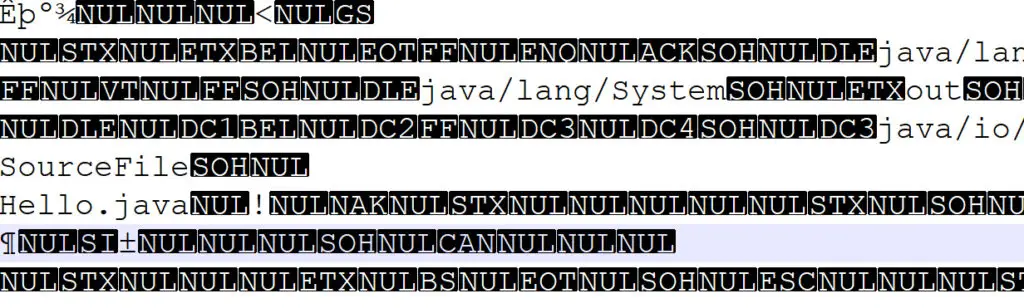
If you look at the above image, you can see that the code in it looks very strange. Well, that’s not a machine code, when you compile a java file it will convert each separate class in the file to a different class file. So that is an output of my “HelloWorld” class after compilation.
A real example of machines code is 0’s and 1’s and it looks like what is in the image below.

Now you have gotten a full understanding of the two terminologies. You have learned that source code is different from object code, one is readable to software developers while the other is readable to computers.
But what are the key differences that you should know it by heart?
Difference between Source Code and Object Code
In this section am going to give you a full-detail list that will clarify everything. If you couldn’t understand all the above concepts well, then now it’s time. If you’re reading this because you have an upcoming tech job interview, then you better pay very close attention. Because dev recruiters ask questions frequently about these two computer science terms. One thing is that they will not ask you direct like…
What is the difference between source code and object code?
They will twist the question a little bit but if you think about it for a while, you will know exactly what they are asking.
7 key difference between object code and source code
1. Creation Difference
Just as I told you earlier from the beginning, source code is created by a human mainly a computer programmer, website developer or software engineer be it a mobile or desktop developer. Object code is created or generated using a specific programming language compiler or language translator like a C-compiler Java compiler.
2. Language
Languages like JAVA, C++, C, or PYTHON are used for writing source code. There are other high-level and assembly languages that I didn’t mention. These languages help you to include a comment in sources codes for clear understanding of logic.
With the help of assembler, compiler, or language translators machine languages are easily used to compile source code into object code. One thing you should know very well is that after the compilation all comments are removed, meaning comments are not included in object code.
3. Performance difference – Source Code vs Object Code?
Am very sure that even if I don’t give you any clue, you surely know what their performance differences are right? Well, let me give you a clear example. Imagine two android developers are told to develop an application and submit the APK. Let called them Java and Kotlin.
Java had already developed such an app before the project was assigned, so all he has to do is to generate an APK of the app and send it. But Kotlin is now going to start everything from scratch. Which of these two guys do you think will present the project fast? It’s java because he is so closed to APK generation than Kotlin.
The same applies here, object-code is so close to the computer CPU, so it will execute much faster and will have high performance over source code.
Check also, how to make money on the dark web or darknet?
4. Code Modification
If you are not a developer, you are about to explore one of the most stressful things in coding. When a programmer is in the process of developing an app, he or she can make changes to the source code and run it whenever possible. It is easy to do and if you have any dev friend you can ask him or her.
But can you modify object-code easily and execute it?
The short answer is no. because developers don’t directly write object-code, they compile their codes to it rather. So in other to make changes to an object code, the source code need to be modified first and recompiled.
Just think of it this way, if you don’t like the wallpaper on your phone, can you get the wallpaper you like on that same wallpaper? No, you have to buy data, then go over the internet and download a new image and set it as your wallpaper.
5. Code Compilation
Source codes are compiled into object codes using language translators or compilers. Object-code is exactly the same as machine code and it doesn’t need any further compilation before it can be executed by the machines.
6. Nature
The main nature between the two is that the statement contained in the source code is readable to humans. And it’s less close to machine compared to object-code which is readable to computers. One important tip is that source-code is not platform-specific but object code is. What it’s meant by platform-specific and non-platform-specific is that one can run on almost all operating systems, but the other can run only on a specific operating system.
Let take source codes of flutter apps for example. If you develop an android mobile app in a flutter, you can compile the same source code for IOS operating system.
7. Source-code vs Object-Code Format difference
Just as you know already, we humans the only thing we can read is text-based format characters. So it is obvious that if source codes are readable to humans then it’s written in text. But computers only understand “ON and OFF” which is termed as binary code or text in binary format.
The source code vs object code definition is summed up in the above concept. Please learn it very well, it’s essential for all your dev job interviews.
Check Also, Angular 10 tutorials for beginners
What Is Executable code?
Executable code simply refers to code that can be executed by computers. When you download any software over the internet and you try to run it on a Windows operating system, you will see .exe (file extension) after the software name. It is run by computers, meaning it’s a machine language that contains a set of statements or instructions the computer CPU can easily understand.
Source Code vs Object Code vs Executable code – Difference
Up to this segment, I just want to say, congratulations. You have really learned a lot about application software in class 9. Just kidding, but am very much sure that you have fully understood executable code and how it differs from the other two terminologies. I don’t want to say anything specific, I just want you to tell me some of the differences you have learned in the comment box below.
Check also, How to validate an email address in JavaScript
Conclusion: Source Code VS Object Code
All that you have learned about today is very essential if you’re a software engineer. And if you are not a tech guy, you have at least gotten to know how developers come up with various software. You can also help others by sharing this piece of information.
If you have any suggestions or you want to add anything to this guide, feel free to use the box below. “Source code compiles to object code.”




