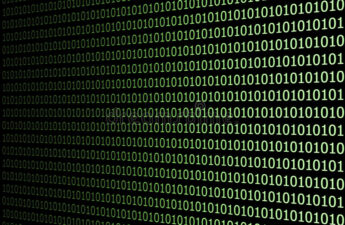The Error “NameError: name ‘nltk’ is not defined” error occurs when developing python applications that uses Natural Language Toolkit (nltk) modules without installing or importing it first. Sometimes when trying to import it you might encounter an error that says “ModuleNotFoundError: No module named ‘nltk'”. The Natural Language Toolkit (nltk) is one of the most popular and most used libraries for natural language processing in python applications. Whiles this error could be a nightmare, all you need to do is properly install the library on your system.
Let me show you a couple of ways I fixed this bug…
First Navigate to your project root directory in your terminal (command prompt) and install the ‘nltk’ module properly as shown below.
# For those using a virtual environment or using Python 2
pip install nltk
# For those using python 3 (could also be pip3.10 depending on your version)
pip3 install nltk
# 👇️ if you get permissions error
sudo pip3 install nltk
# For those not having pip in their PATH environment variable
python -m pip install nltk
# 👇️ for python 3 (could also be pip3.10 depending on your version)
python3 -m pip install nltk
# For those using for Anaconda
conda install -c anaconda nltk If the nltk module, is successfully installed don’t forget to import it before using or it will throw an error.
# Import the nltk module first before any
import nltk
# Then proceed to download nltk libraries if necessary
nltk.download()
sentence = """Showing you how to fix python errors like a pro."""
tokens = nltk.word_tokenize(sentence)
#print it to see
print(tokens)In case you don’t want to download any nltk-related libraries, you can remove the ‘nltk-download()’ line from the above command. Also, please note that module names are case-sensitive, so whiles importing make sure you type it correctly to avoid the error from being thrown again. Also, make sure to globally import the ‘nltk’ module because if you don’t import it in a way that will have a global scope, you won’t be able to use it anywhere in your code. So, access where your import statement is and make sure you could use it anywhere in your could.
Resolve: NameError: name ‘nltk’ is not defined in Python By Installing the nltk library properly
Table of Contents
There are several ways to install the library and you could use pip or Anaconda:
Approach 1: using pip to install NLTK
- Open your shell or if you’re using windows open the CMP (command prompt) on your system
- Hit enter after typing the below command:
pip install nltk- Grab a coffee and patiently wait until the installation is complete (it may take longer depending on your internet speed).
Approach 2: using Anaconda to install NLTK
- The first thing is to have Anaconda open on your system
- Hit enter after typing the below command:
Conda install -c anaconda nltk- Grab a coffee and patiently wait until the installation is complete (it may take long depending on your internet speed).
Test the installation and see if it successful by issuing the below command.
import nltk print(nltk.__version__)
If everything is successful, you should see the version printed out for example: 3.8.1
Conclusion
The Error “NameError: name ‘nltk’ is not defined” error occurs when developing python applications that use Natural Language Toolkit (nltk) modules without installing or importing it first. To fix the error, simply install it well and make sure to globally import it so you can use it anywhere in your application.
Thanks for reading.
Check also:
Fix PermissionError: [Errno 13] Permission denied in Python
error:0308010C:digital envelope routines::unsupported [Fixed]
Importerror: cannot import name ‘force_text’ from django.utils.encoding